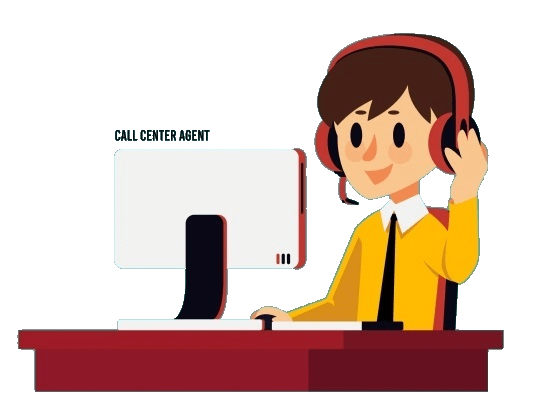We are always at your service and if the fault is at our end we will mobilize our technicians to rectify the same. But before you call us and lodge a complaint please run through the following checklist.
- Check if the LAN cable is properly plugged in to the computer / router.
- Check to make sure that the LAN Card / Wireless adapter is not disabled.
- Check to see if the LED lights on the LAN card are blinking or not.
- Check and make sure that the LAN Connection is indicating "Connected".
- If you are using a "Router", please restart the same.
- Please go to Start > Run, here type "cmd" and the Command prompt / DOS prompt will appear. In the Dialogue box which appears please type "ipconfig /release" followed by "ipconfig /renew". Then try to surf again.
- Disable then enable your LAN card / Wireless Card / switch off your router, wait a few seconds and then switch it on again.
- Make sure that your IP settings are set to receive a DHCP IP (refer question on Configuring your computer, for details on how to do this). Note – If you have subscribed for a static IP from WNet, make sure that the same is configured into your PC/Laptop/Router properly. If you have changed your device, then you will need to inform us so that we can authenticate the new device and bind the static IP to the same.
Even after checking the above points, if your internet does not work, please contact the support team on
0226112555